To test my theory, I first ran iTunes 9 and under the 'Preferences, Devices', I made sure that I checked ‘Prevent iPods and iPhones from syncing automatically’. So that if for some strange reason, iTunes decided to wipe out my iPod, I would retain a playable amount of music, currently on the device.
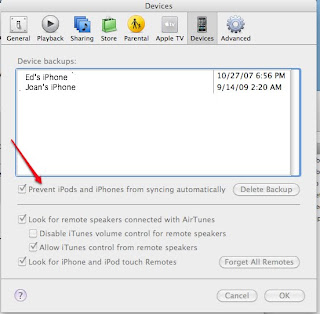
I connected the iPod to my computer running Snow Leopard and iTunes 9, using the firewire connection cable that came with the iPod, the same cable that attaches to the charging plug. I was elated to see the iPod show up in the left-hand column of the screen. During the time that it was seeking to recognize the iPod, I noticed a ‘Don’t disconnect’ icon and message to not disconnect on the ipod screen.
Eventually, a dialog box appeared in iTunes alerting me to the fact that I needed to update my iPod to 1.5. I gave my consent and allowed iTunes to download and update. Another message appeared saying that I must disconnect and replug in my device to be recognized and it was!
The iPod device showed up under DEVICES, on the left-hand side of the iTunes window, just as my iPhone has done. And to my surprise, a new interface similar to my iPhone’s appeared on the right-hand side, when I highlighted the ipod under DEVICES on left. All the information about my iPod: Name, capacity, software version, serial number, format was there, as well as, the tabs for selecting music, podcasts, iTunes U, and my Contacts. A button for restoring and checking for updates for iPod software was available as well as Options for syncing manually, enabling disk use (for storing files), syncing only checked songs and open iTunes when the iPod was connected.
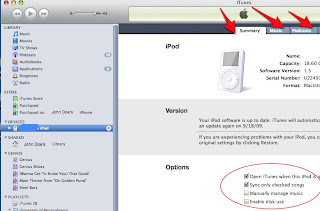
There was a convenient capacity bar along the bottom that also showed how much audio, other and free space was available on my iPod. I held down the ‘option’ key while clicking on the GB of Audio (graphically represented in blue) and presto magic, the number of songs, the number of days of music was revealed.
So I proceeded to view the options in each of the tabs across the top. Under the Music tab, I was given options to sync entire music library, or selected playlists, artists and genres or automatically feel free space with songs (allowing iTunes to choose from my music library).
I proceeded to select new music choices for my iPod, as we had listened to this same music on road trips for nearly 5+ years or more. It was also time to update the old contacts. In syncing, I received 19 total problems. I suspect these were related to purchases and now I will have to figure out how to authorize these songs to my iPod. Well, that is another day’s project.
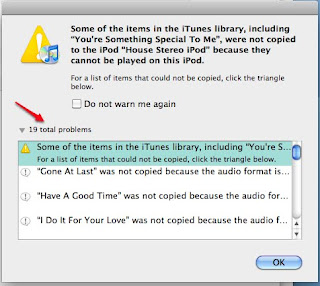
I am seeing that the syncing is going fast and that I am now able to sync much in the same manner as my iphone, and I like that! As Martha would say, it’s a good thing.
Knowing that I couldn’t sleep not knowing why these files did not copy, I had to research this and add to this post. Looks like the songs that were not copied were a group that were using the Apple Lossless Audio Format. There wasn’t any protection, so if I convert these to mp3, these can be added to the iPod. Case solved. Tweet
No comments:
Post a Comment