The 'Shortcut' option can be programmed using your Virtual PRC (installed on your computer using wifi connection) or on the hand-held PRC remote that came with your piano. To find this new feature, click on the main screen of your PRC (or virtual PRC) until you see the following screen, displaying the 'Setup' button.
Click on the 'Setup' button, and using the prev and next buttons, page through until you see the new 'Shortcut' button.
The Shortcut scrollable list will be displayed with 10 lines to add shortcuts. If using the PRC (or Virtual PRC) you can tap the area next to the number 1 list item or use the center button to depress (enter) to make the selection to enter your first shortcut.
The 'Shortcut #1' screen will be displayed, and you can click on the area next each of the options displayed: Command. The area appears to be empty, but you can select sub options by using the arrow keys on your keyboard or the small direction buttons around the center control button on the PRC (or Virtual PRC). As you cycle through you will see various options such as Power, Play, Repeat, Random, Radio, Balance, Quiet. Selecting some of these options will subsequently display other sub options that can be selected and cycled through such as Medium, Album, Song (for Play or Repeat Option), Medium, Album (for Random Option), Channel (for Radio Option), Resource, Direction (for Balance).
I cycled through all the options and sub options using the arrow keys and enter key to select my 'User Library', 'Special Occasion Album' and 'Happy Birthday' song.
The PRC automatically fills in an appropriate Name for the Shortcut, but an editing box also appears allowing the user to edit the Shortcut Name. Clicking OK places the name for the Shortcut Name.
Tweet



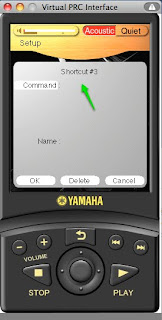




No comments:
Post a Comment