To join the Ping group, select start up and fill in your profile information with musical likes and get connected to others who have similar interest and to suggested artists from Ping. Follow them in a Facebook type layout where you can leave comments and discussions about your favorite songs, music, genre or artists. You can opt in or out of the Ping world, by selections made in your iTunes account settings.
Also included in iTunes 10 is a new column view with pictures as illustrated below:
The 'Help' menu offers 'iTunes Tutorials
You are now able to rent TV programs some in HD for 99 cents from the iTunes store. You can view these on your iPod Touch, iPhone, computer or Apple TV (2nd generation). You have 30 days to watch and episode and 48 hours from the time you push 'play'. You can view the episode as many times as you wish during that 48 hour period.
HD rentals are available for iPhone 4 or iPod Touch (generation 4) or computer. However, if you download a rented TV show on your iPhone 4, or iPod touch (4th generation): It is not transferable to any other device or computer. You can download it to your computer, but once it is transferred to another device it will disappear from your computer's iTunes library.
iOS4.1 is required to run on iPhone 4 or iPod Touch and iTunes 10 is required for renting on your computer. Currently these TV rentals are only available in US.
The option to share iPhotos, via iTunes is accessed under the Advanced Menu option. Click on Choose Photos to Share and then select the photos from another window that is displayed. These photos can be shared with a second generation Apple TV using Home Sharing.
Another feature that I wanted to point out to users of iTunes (even for previous iTunes 9), if you wish to sync a pdf file from iTunes to your iPhone, iPad or iPod Touch. Click on the 'Books' tab on the left hand side of iTunes Window. You can drag the pdf from your desktop into the 'Books' section displayed on the right hand side. These will be viewable with iBooks app.
Tweet


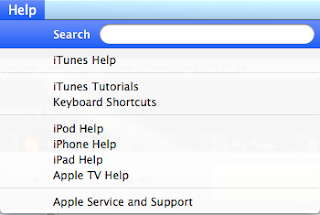


No comments:
Post a Comment